Contribute Translations
This document shows how to Contribute Translations directly from your frappe app to translate.erpnext.com.
1. Create a new translation record
- Go to Translation doctype and click on New.
- Enter the language, the source text and the translated text that you want to contribute and click on save.
- After saving, a contribute button appears on the top right and a Status field appears on the button displaying the current status of the record.
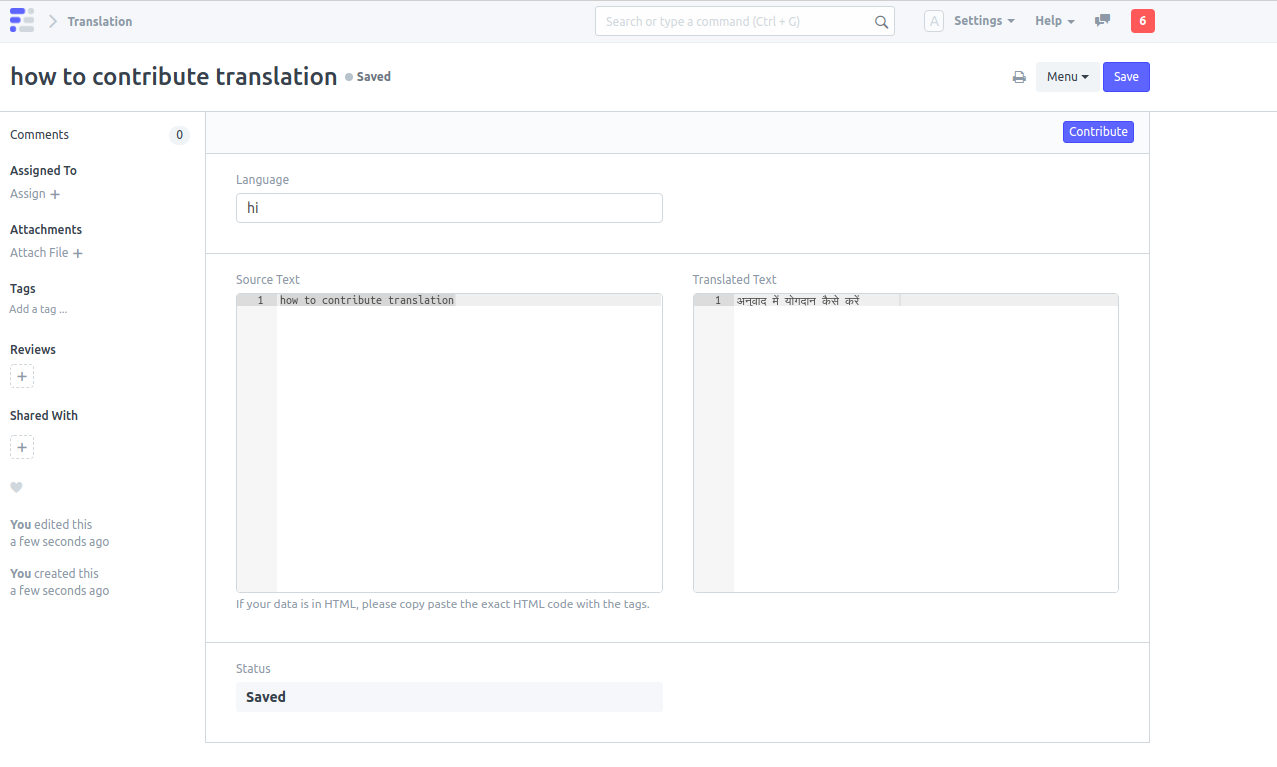
2. Contribute Translation
- Click on the Contribute button. A new record with your contributed details will be created on translate.erpnext.com.
- The status field on the bottom will now display the status as Contributed.
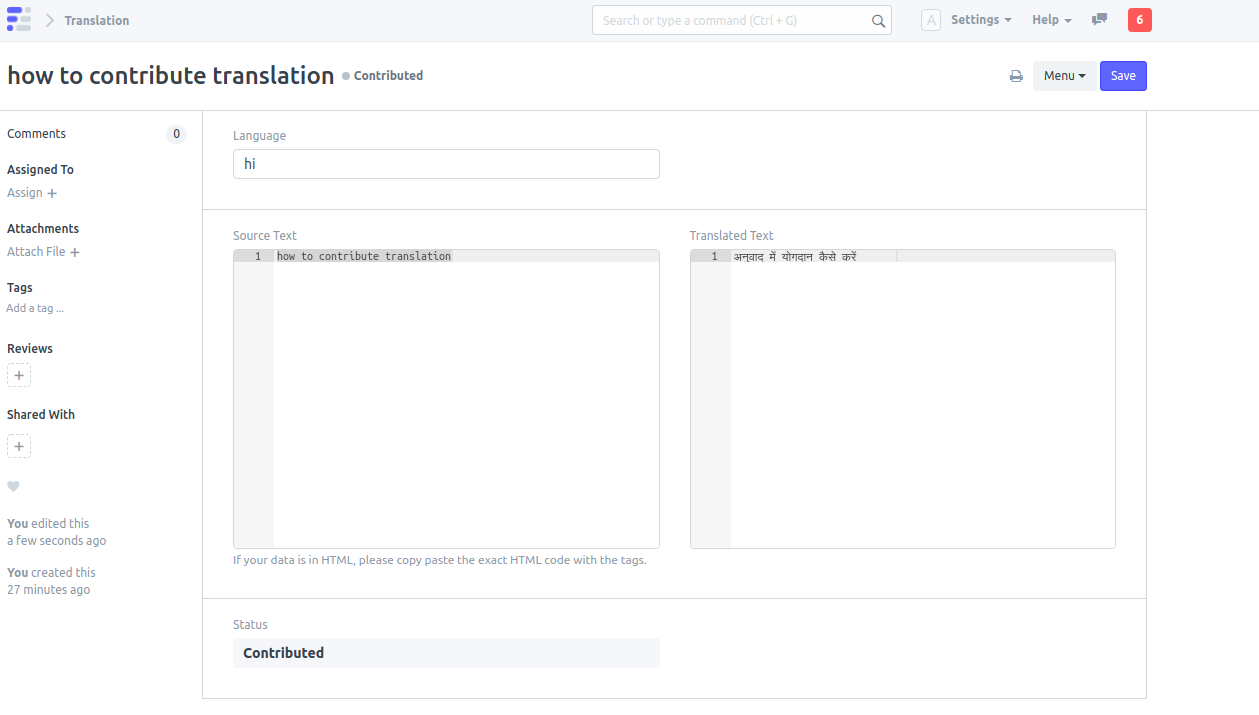
3. Status of the Contributed Translation
- After contributing the translation to translate.erpnext.com, a member of the Frappe team/community will validate the contributed translation stored at translate.erpnext.com and set the status as Verified if the translation is correct.
The status field in the translation record of the user will reflect this change.
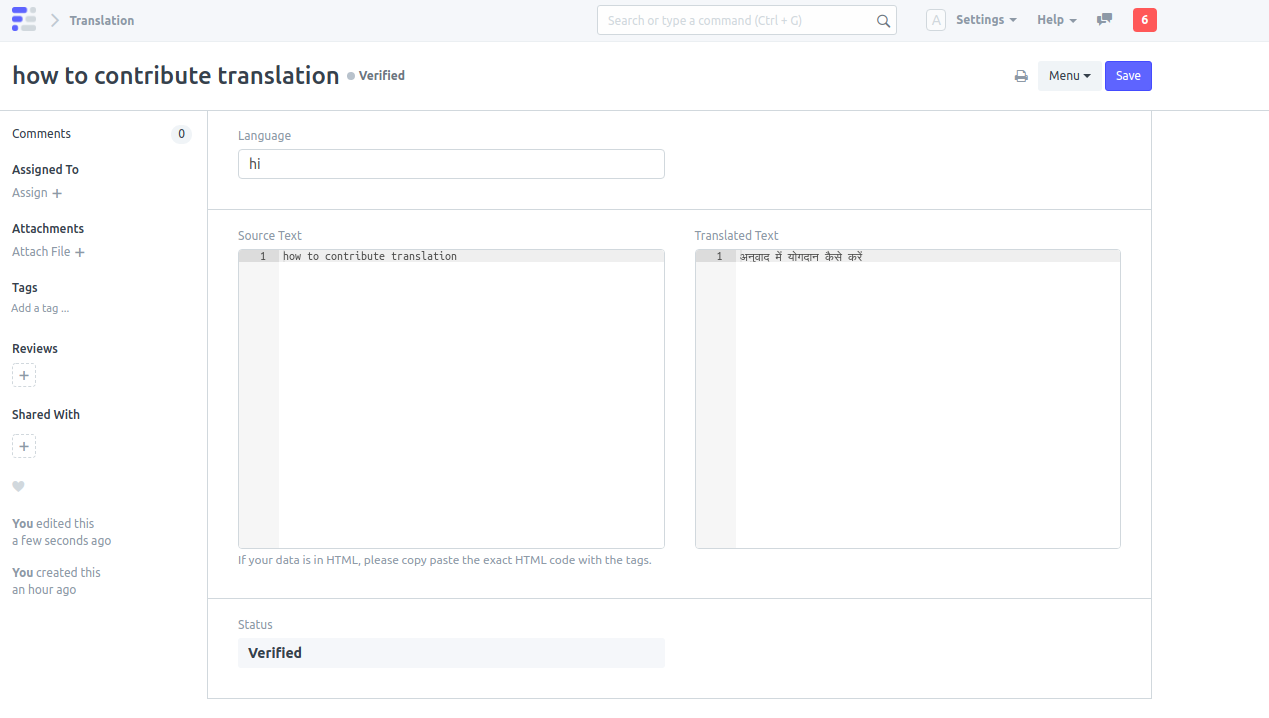
The translator app installed at translate.erpnext.com will then create a Pull Request containing all the verified translations that were contributed to translate.erpnext.com. The Translator app will automatically determine the app and the version of the app in which it has to send this PR.
When the PR is sent, the status field in the translation record of the user will now be set to PR sent.
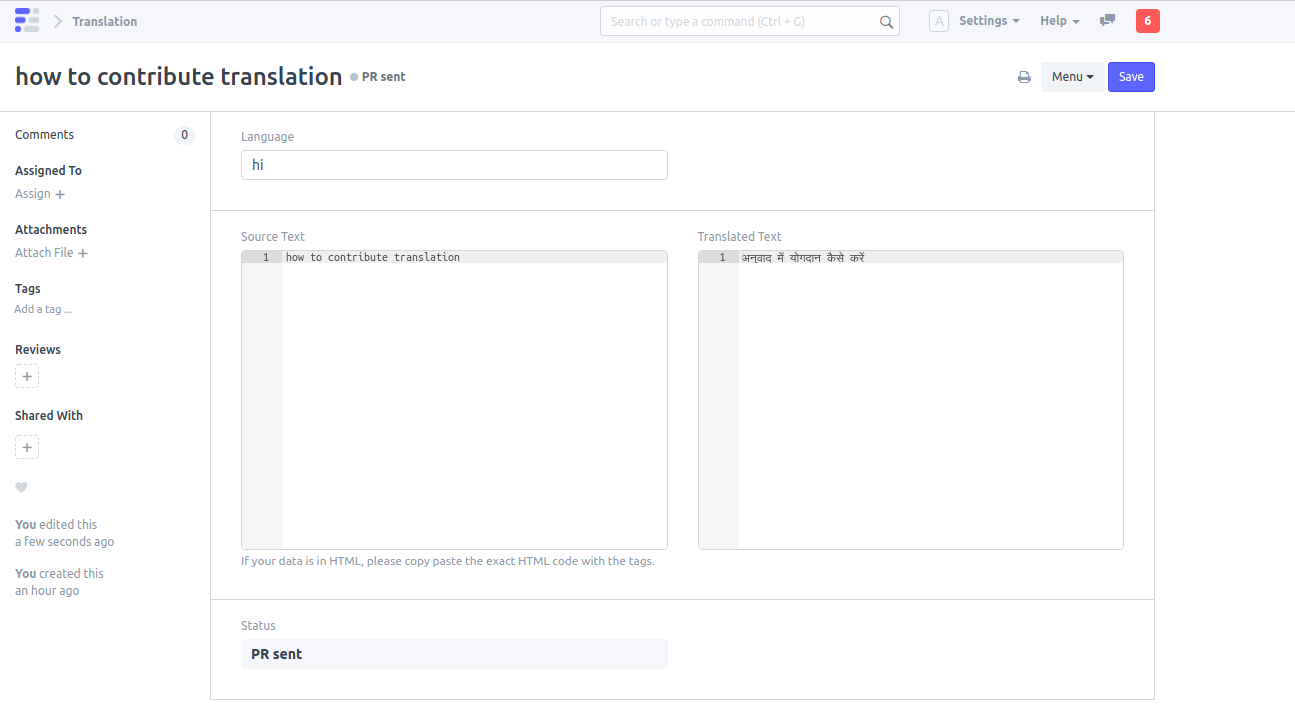
Similarly, if the Contributed translation is not correct, the member of the Frappe team/community can delete the record of the Contributed Translation from translate.erpnext.com.
- The status field in the translation record of the user will now be set to Deleted. The user can make the necessary changes and again contribute this translation.
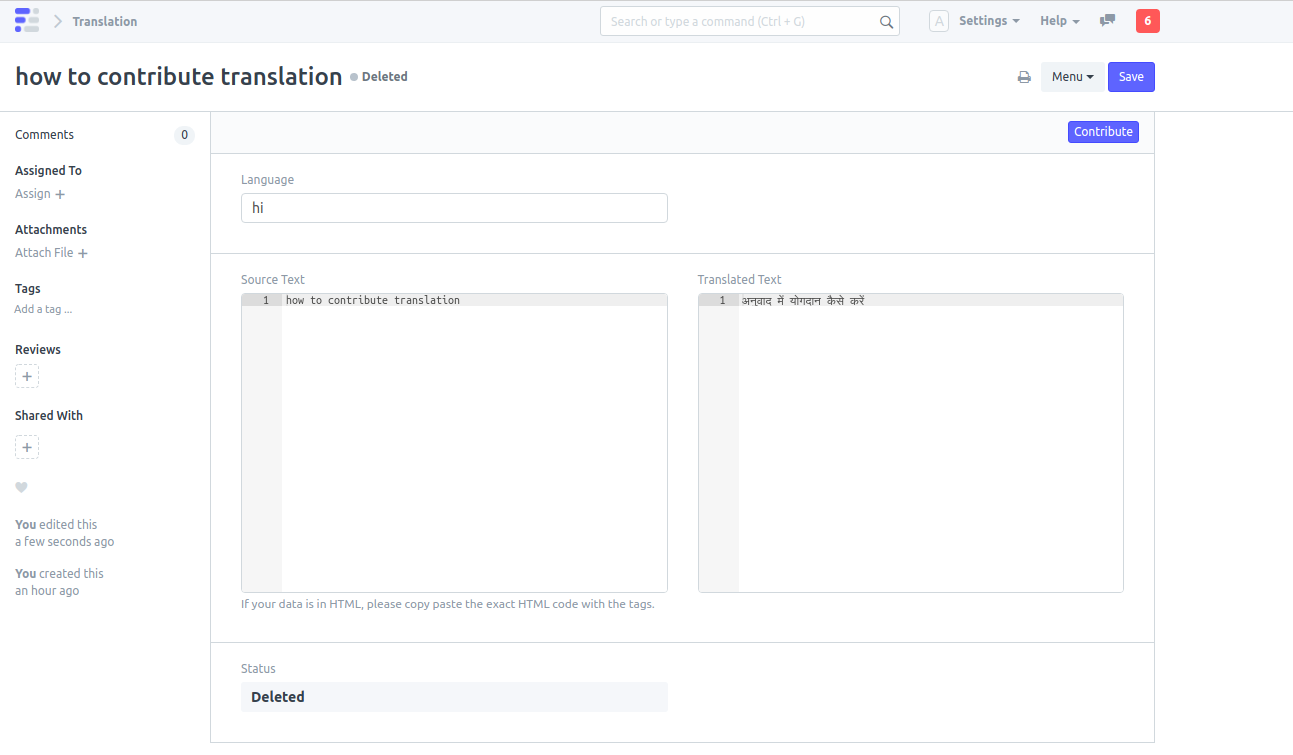
See all the Contributed Translations from the Frappe community at translate.erpnext.com.
4. Become a Verifier for Contributed Translations
- If you want to become a part of the community and verify the translations contributed by other members of the community, sign-up on translate.erpnext.com.
- The verifiers can then set the status of the contributed translations to Verified if the translations are correct. The translator app after a period of every 15 days, will take these verified contributed translations and send Pull Requests to respective Frappe repositories.




